V2rayA OpenWrt Installation Guide
-
Install the latest OpenWrt firmware on your router.
-
Navigate to the "Software" section in your router's web interface.
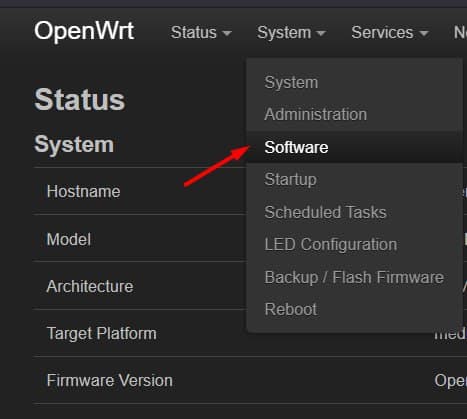
- Update the list of available packages to ensure you have the latest versions.
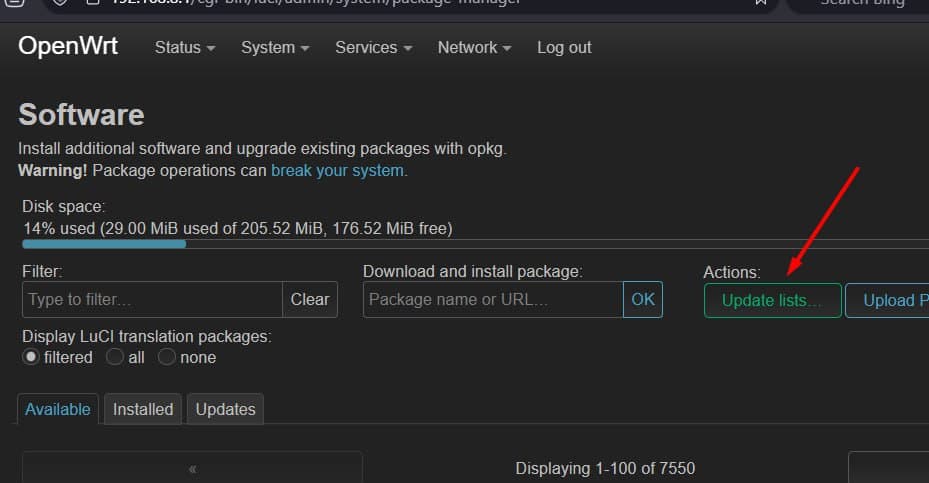
- Search for "v2raya" and install "luci-app-v2raya". This will automatically install both the luci-app-v2raya interface and v2raya itself.
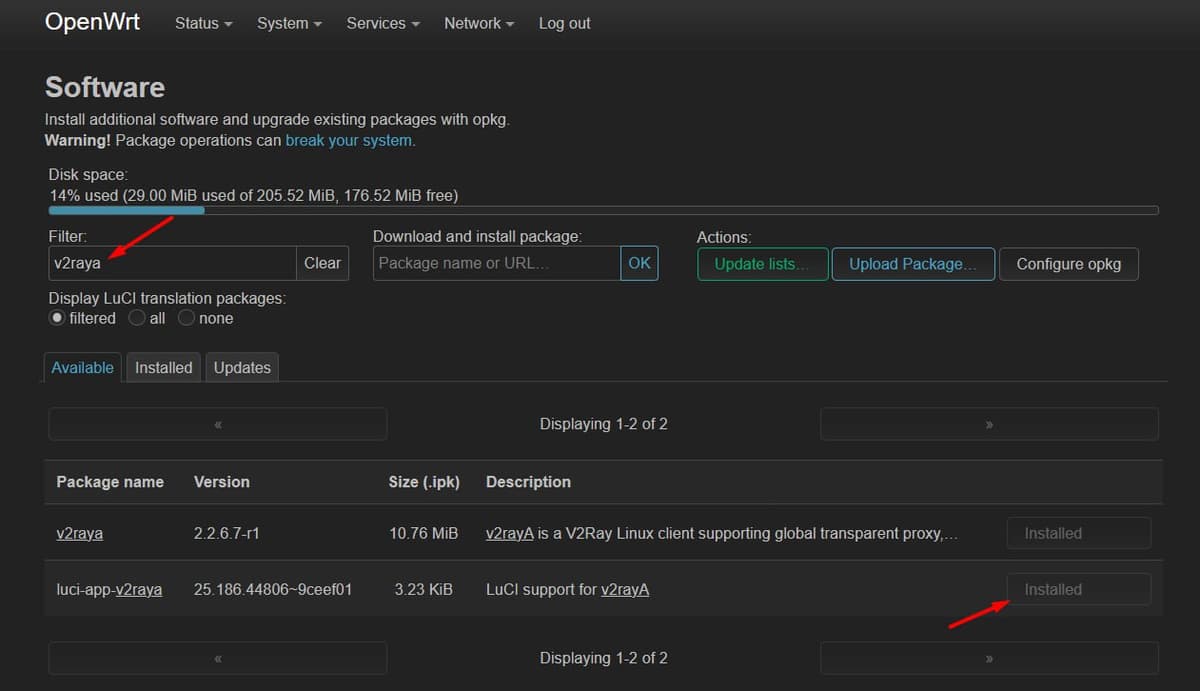
-
After installation completes, log out and log back into your router's web interface.
-
Once logged back in, you will see a new "Services" tab. Navigate to "Services" and locate "v2raya". Click on "Open the web interface" button.
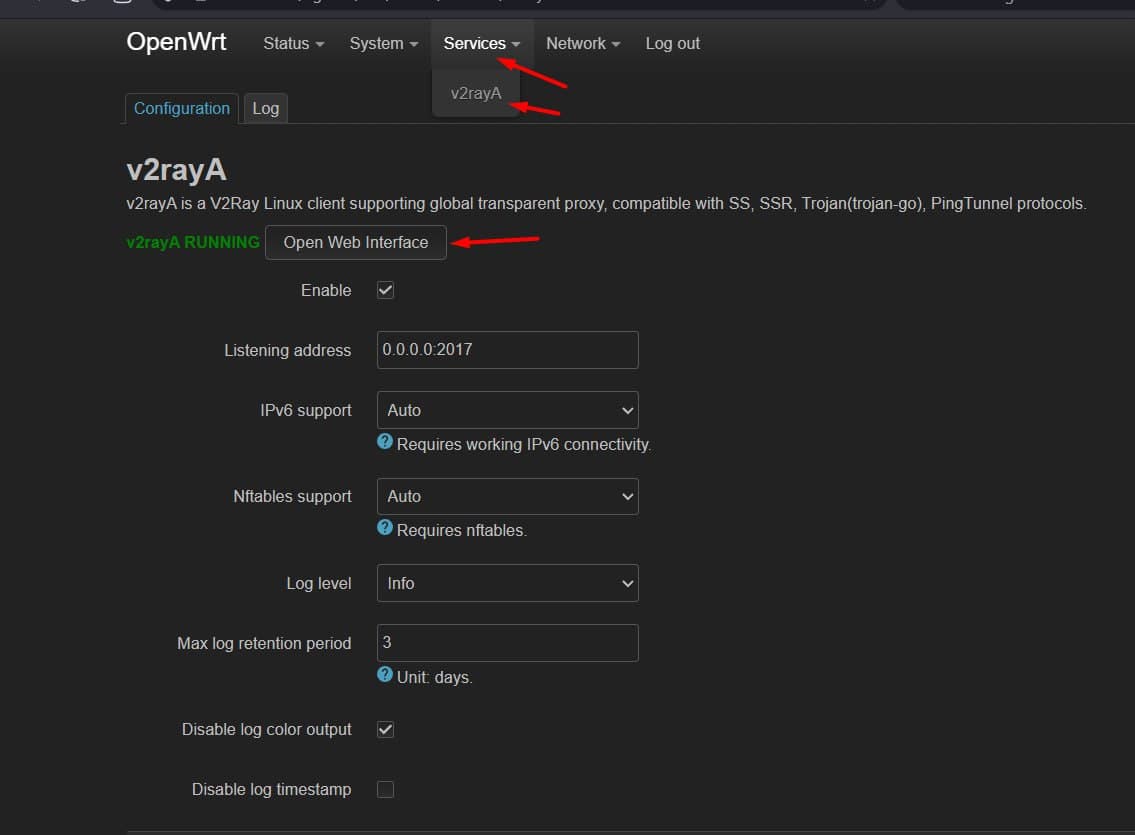
- After creating your login credentials and password, press the "Import" button.

- Paste the "Subscription URL" that you received from our website or Telegram bot.
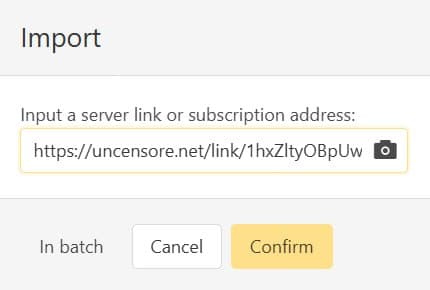
- After successfully adding the subscription, you will see it listed. Press the "Update" button to refresh the server list.
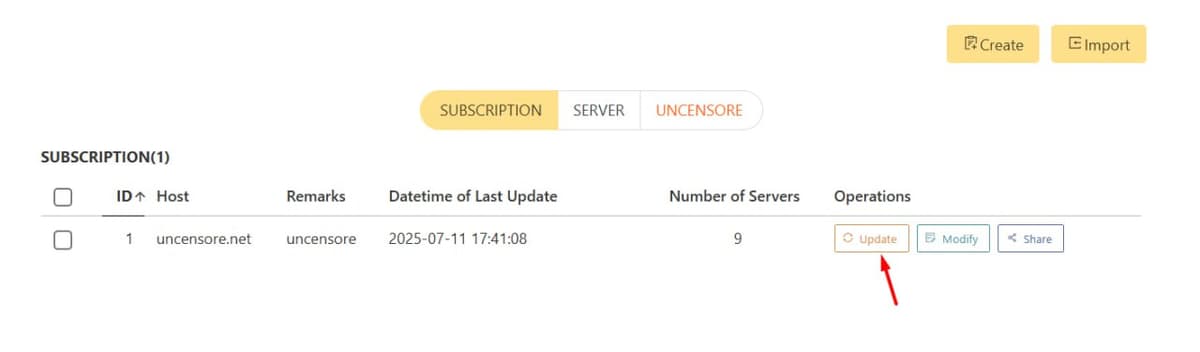
- Access the "Settings" menu available at the top right corner.
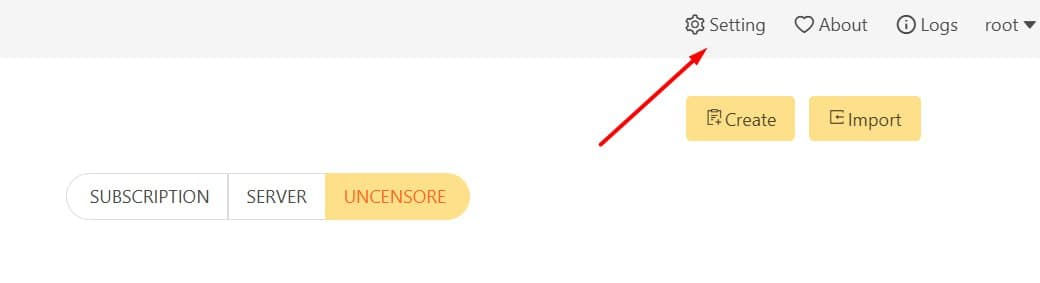
- Configure the "Transparent proxy" mode according to your needs:
- For users in China: Select "Proxy except CN websites" - this will route all traffic through VPN except Chinese websites
- For complete privacy: Select "Do not split traffic" - this will route ALL network traffic through VPN
- For selective routing: Select "Traffic splitting mode is the same as Rule Port" - this allows you to manually choose which traffic uses VPN. For this mode, also set "Traffic splitting Mode or Rule Port" to "RoutingA" and configure it according to your preferences
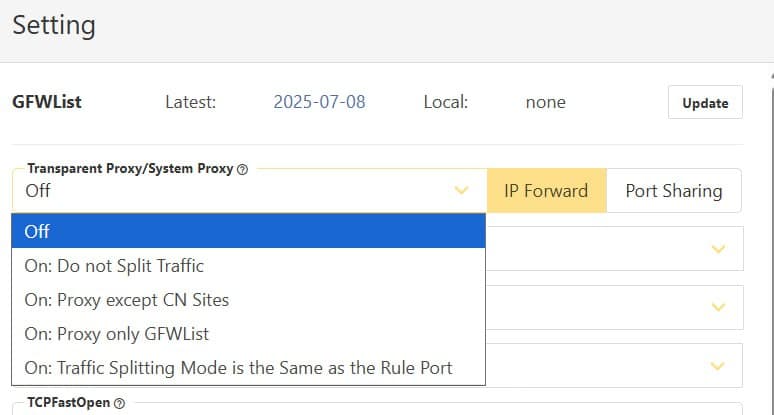
Be aware that if you connect to a server that does not support P2P traffic, and someone on your LAN downloads torrents, the connection for all LAN members may be interrupted.
- Save your settings and connect to your chosen server.
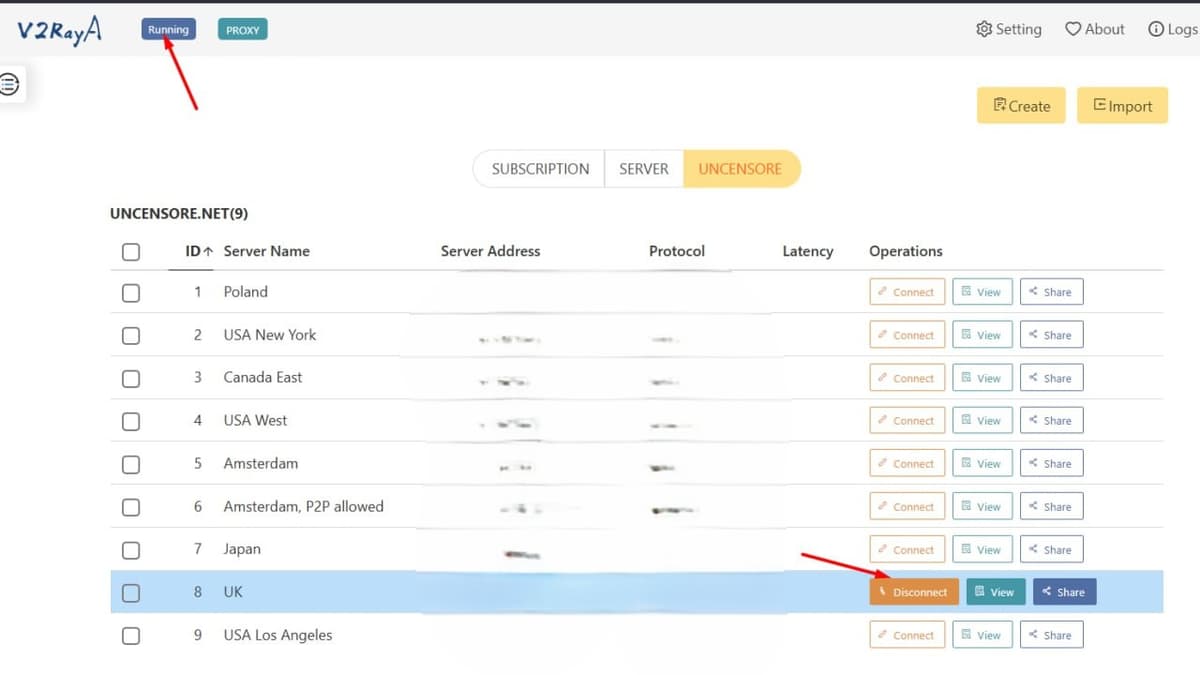
- Enjoy your enhanced privacy and secure internet connection.